![]()
I’m thrilled to share today a new web app we’re releasing from the lab to help marketers optimize their mobile site performance! We call it the Mobile Redirect Viewer.
This post answers questions about the Viewer – why we made it, how it works, how to use it effectively, and a few fun things to see!
It’s a new type of header checking tool – re-imagined for mobile! It’s designed to reveal how a site redirects traffic, based on mobile user-agents, and features modern mobile technology:
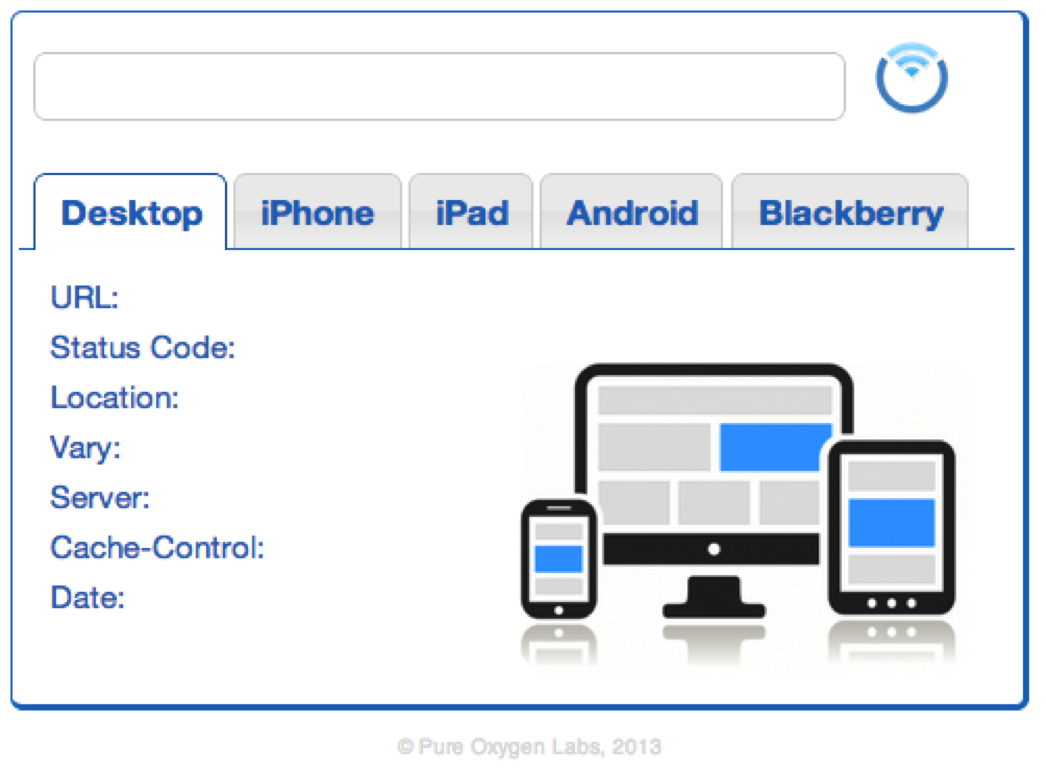
Like many of you, we’ve relied on traditional header checking sites/tools for years to see how sites configure redirects and response codes. But mobile sites present new challenges:
We viewed these issues as an opportunity to imagine a new kind of header checking tool: one that makes mobile redirect settings (1) accessible and visible; (2) accessible with respect to mobile’s multi-device scope; (3) accessible instantaneously from any website; (4) accessible from smartphones, tablets, and desktops themselves; and (5) accessible with respect to modern design sensibilities.
Mobile Redirect Viewer is our response to this wish-list!
Think of Mobile Redirect Viewer as a search engine for discovering server redirect configuration. It shows the following server responses for any URL entered:
Visibility into these settings not only helps you optimize with respect to Google’s mobile SEO guidelines, it also helps optimize mobile PPC – or any other mobile ad campaign (Display, Social, Email) – where landing page routing impacts bounce and conversion.
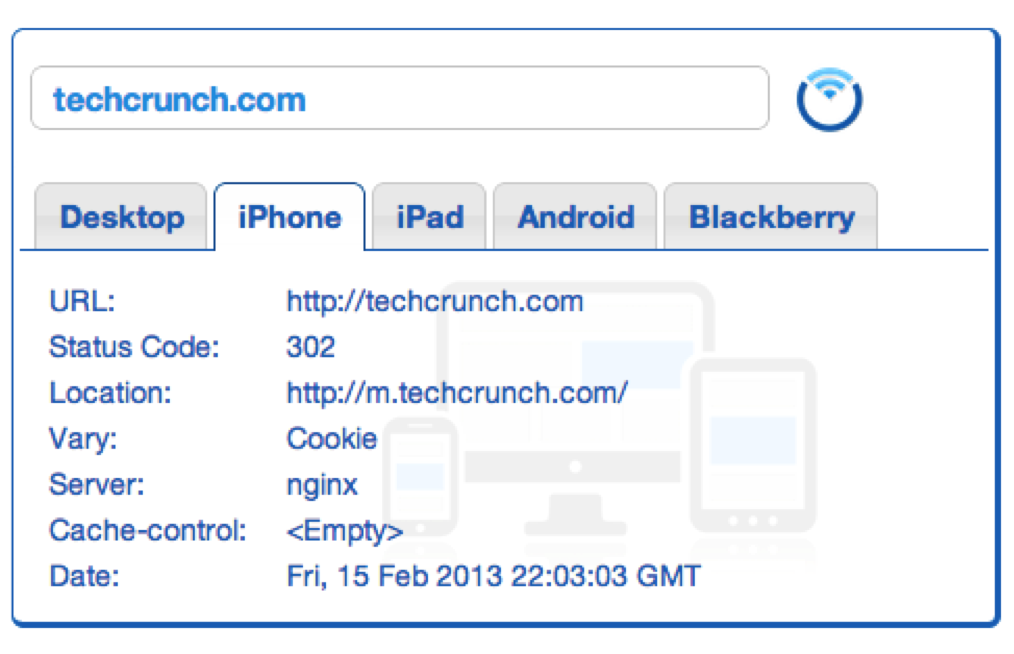
A look inside Techcrunch’s Mobile Redirects (click here for direct access)
When a URL is submitted, the AJAX engine begins to query the URL simultaneously using the following set of representative iPhone, iPad, Android, Blackberry and Desktop user-agent browser strings (which we update over time):
Mozilla/5.0 (Macintosh; Intel Mac OS X 10.7; rv:18.0) Gecko/20100101 Firefox/18.0
Mozilla/5.0 (iPhone; U; CPU iPhone OS 4_0 like Mac OS X; en-us) AppleWebKit/532.9 (KHTML, like Gecko) Version/4.0.5 Mobile/8A293 Safari/531.22.7
Mozilla/5.0 (iPad; U; CPU OS 4_3 like Mac OS X; da-dk) AppleWebKit/533.17.9 (KHTML, like Gecko) Version/5.0.2 Mobile/8F190 Safari/6533.18.5
Mozilla/5.0 (Linux; U; Android 2.0; en-us; Droid Build/ESD20) AppleWebKit/530.17 (KHTML, like Gecko) Version/4.0 Mobile Safari/530.17
BlackBerry9530/4.7.0.167 Profile/MIDP-2.0 Configuration/CLDC-1.1 VendorID/102 UP.Link/6.3.1.20.0
As the responses stream in, relevant mobile redirect data is filtered and displayed in dedicated tabs. Once the process is complete (as indicated by tab spinners), each tabs reveals the values received by the server for each user-agent. Simple.
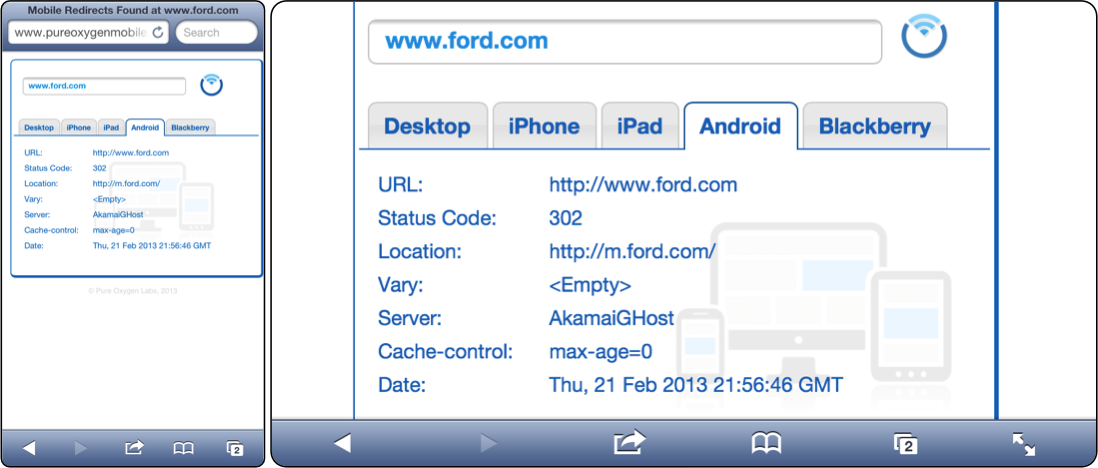
Mobile Redirect Viewer Results: Responsive to Smartphone, Tablet and Desktop Browsers
The app’s real-time AJAX processing makes the results dynamic, not static. The Viewer uses a psuedo-static URL construct to allow for deep-linking into results. It hashtags result “pages” with the query URL as a fragment (e.g., #!=www.ford.com) which tells the app to dynamically start processing that URL upon startup.
That means when you link to Viewer results (from web pages, emails, social media) recipients don’t have to re-query. The app just works, instantly, like a dynamic web page.
It also enables the Viewer’s bookmarklet to submit hashed URLs into the app for processing remotely from any site. No typing. No pasting. Just instant visibility into a URL’s redirects. It’s portable awesomeness, the way mobile was meant to be!

Use the Viewer Bookmarklet for Instantaneous Remote Visibility
Like a good search engine, Mobile Redirect Viewer helps you discover things you didn’t know and may have never thought to look for. Just for fun, our inner digital-anthropologists spotted a few brands doing interesting things with their mobile redirects. See if you can spot them using the Viewer. (There’s even a rare 303 redirect in the bunch!)
Before heading off into the wild, remember the Viewer is in public beta. It’s pretty cool (we think), but not perfect. There are a few issues we’re aware of, you should be too:
To report new bugs (like URL queries that cause weird app behavior) use the comments below or send a tweet to @pureo2labs. We’d also appreciate hearing what you think of the app.
Be sure to follow Pure Oxygen Labs on Twitter, Facebook, and Google+ for release updates made to the Viewer and other innovations!
 That’s up to you. There’s a world of mobile redirects out there waiting to be discovered, waiting to be optimized.
That’s up to you. There’s a world of mobile redirects out there waiting to be discovered, waiting to be optimized.
Start exploring it today with Mobile Redirect Viewer – our small app that we hope helps you make giant leaps forward in mobile performance. Happy viewing!!
Brian
Categories
Comments