
In the summer of 2016, Facebook released some stunning success metrics for its Messenger app. Monthly active users (MAUs) reached 1 billion and over 17 billion photos are now sent through the messaging service each month. It took Facebook four years to reach that milestone after releasing Messenger as a seperate app from Facebook. WhatsApp, another messaging app which Facebook acquired in 2014, took seven years to reach 1 billion MAUs.
Advertisers are now jumping on the Messenger app bandwagon. Messenger can serve as a broadcast and conversational vehicle to update consumers on your latest campaigns, products and promotions. URLgenius helps you get started by letting you create a link to your brand’s Messenger profile which you can use to track app opens across iOS, Android, referring URL and geography. Linking to your Messenger profile from multi-channel campaigns is an easy way to increase followers while helping you understand your most engaged consumers.
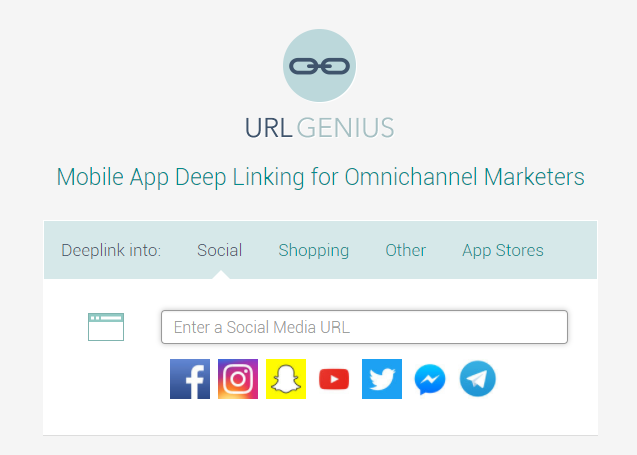
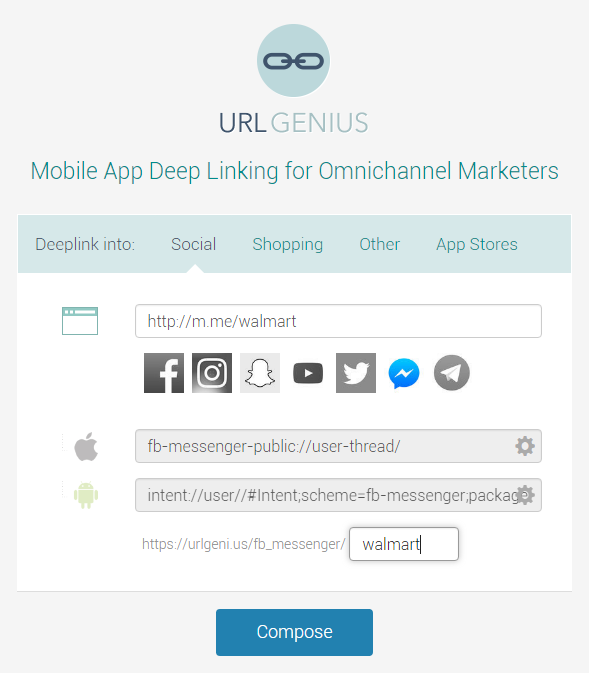
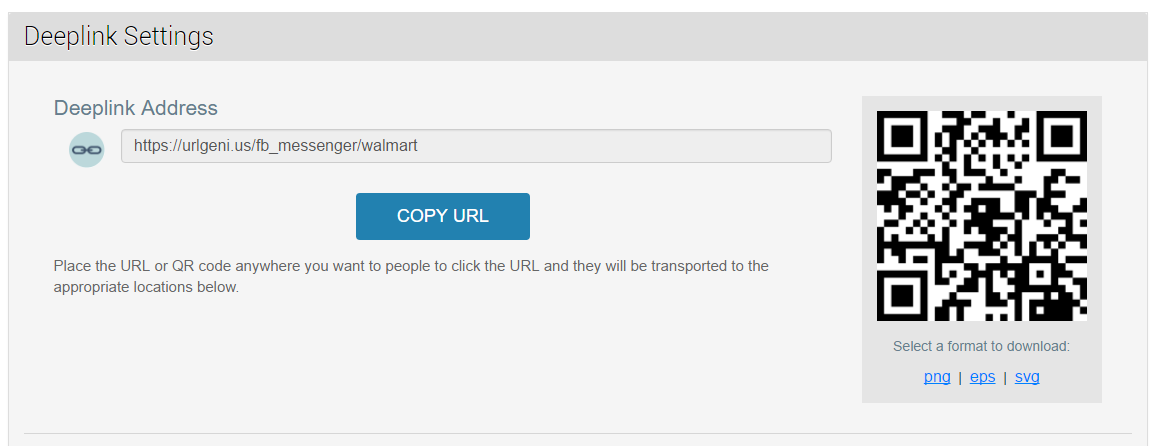
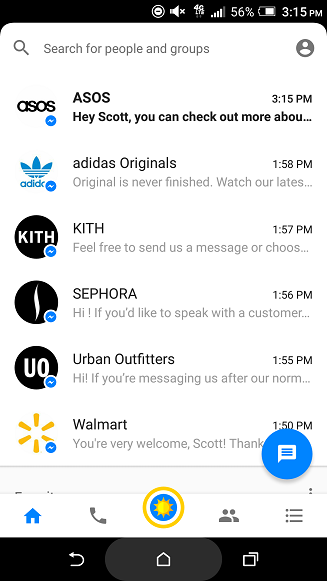
URLgenius users can login to your URLgenius dashboard at any time to understand how much engagement with Messenger you are driving.
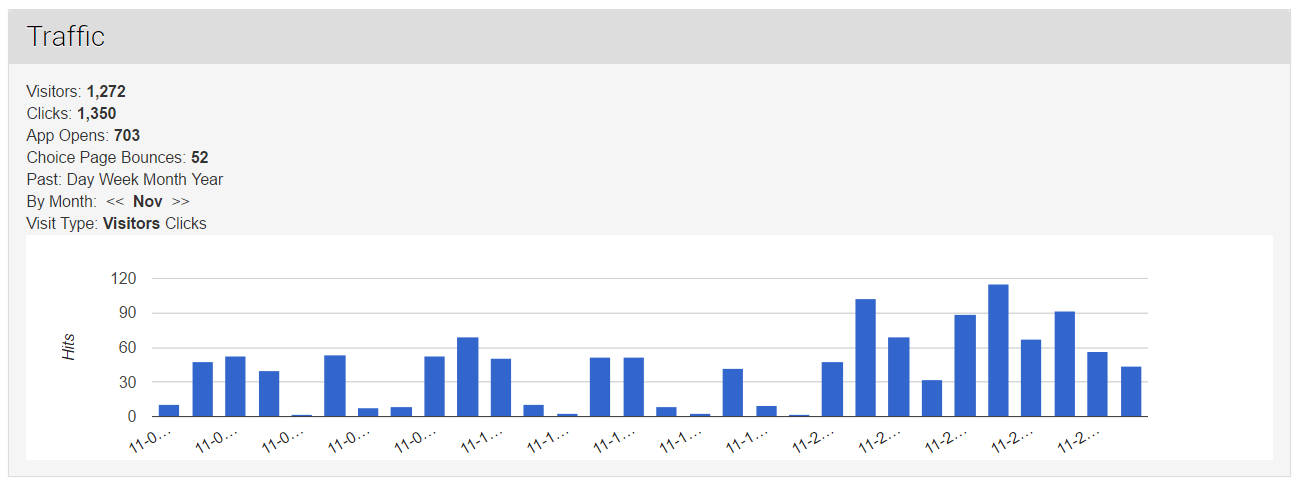
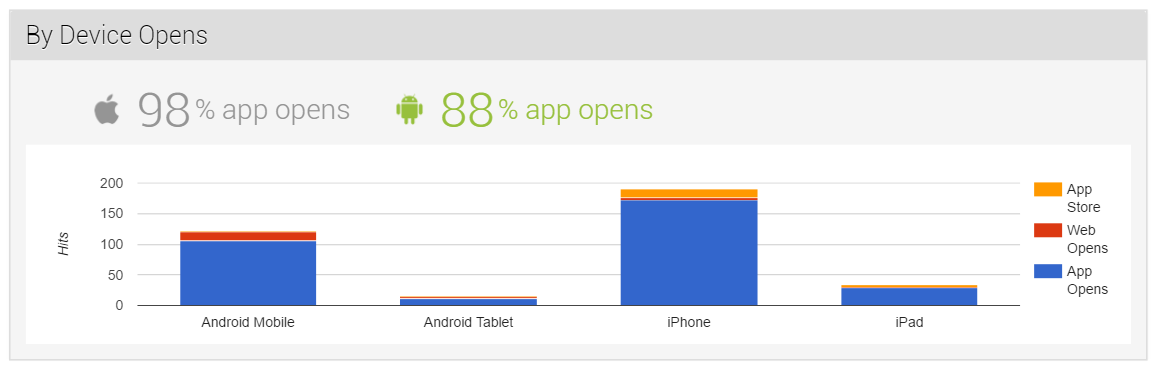
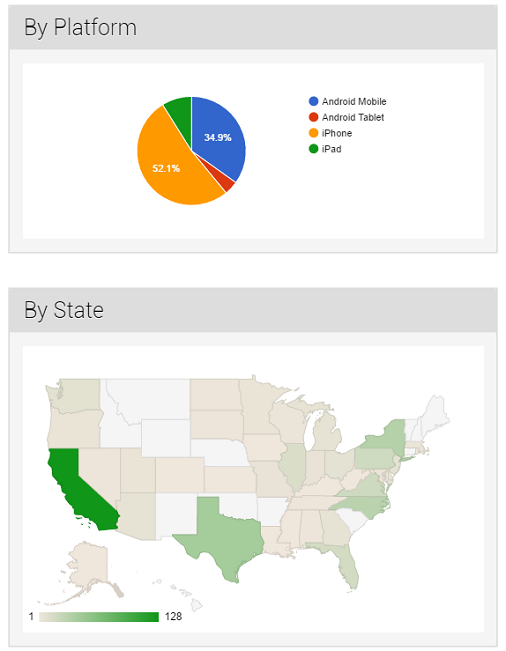
Contact us at info@urlgeni.us with your questions about deep linking to Facebook Messenger or other messaging apps.
How to Create a QR Code that Deep Links to Your Mobile App
How to Deep Link into Instagram TV Videos
How to Make Deep Link QR codes into Products in the Amazon App
How to Create YouTube Video QR Codes and Deep Links into the App
How to Make Deep Links and QR Codes for Facebook Pages
How to Make Deep Links and QR codes into Snapchat to Grow Followers
How to Create Deep Links and QR Codes into Twitter to Grow Engagement
How to Make Deep Links and QR Codes for Facebook Messenger
Deep Links and QR Codes for Telegram Usernames and Channels
How to Generate Deep Links and QR Codes for Spotify Music
Top 10 App Deep Linking and QR Code URL Schemes for Marketers
Categories
Deep Linking, Deep Linking Analytics, Deeplinking, Multichannel Merchant
Tags
deep linking to messaging apps, facebook messenger app deep linking, facebook messenger customer service, facebook messenger deep linking, facebook messenger deep links, linking to facebook messenger from email marketing, messenger app deep linking, messenger deep linking, messenger deep links, tracking facebook messenger app opens
Comments