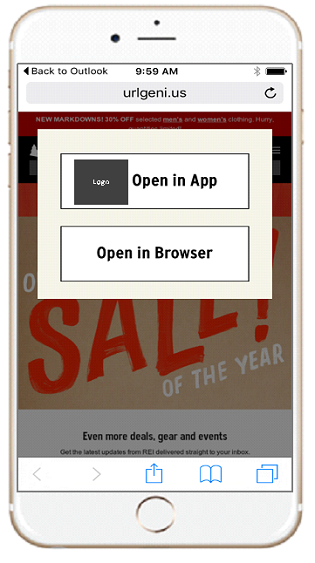 Over the past few years, many of today’s ecommerce leaders have increased their investments in mobile apps. Now approximately half of the Internet Retailer 500 has an app for iOS or Android or both. Many of those apps are enabled with URL schemes which allow deep linking from web browsers and other apps.
Over the past few years, many of today’s ecommerce leaders have increased their investments in mobile apps. Now approximately half of the Internet Retailer 500 has an app for iOS or Android or both. Many of those apps are enabled with URL schemes which allow deep linking from web browsers and other apps.
In competing with the Amazon shopping app, retailers need to optimize app vs. web in ways that inspire customer loyalty. Deep linking to mobile apps from display, paid search, email, social and affiliate will help make your brand app a favorite among consumers.
In addition, as mobile apps mature and as marketers think more deliberately about when to send traffic to app vs. web, it is increasingly important to understand customer preferences. The preference for opening the app vs. website may change depending on consumer intent, promotion, marketing channel and mobile moment.
The URLgenius platform makes it easy to create a link that can present the consumer with a choice between mobile app and mobile website. URLgenius now allows marketers to enable or disable a choice page or set it to display for a certain percentage of clicks.
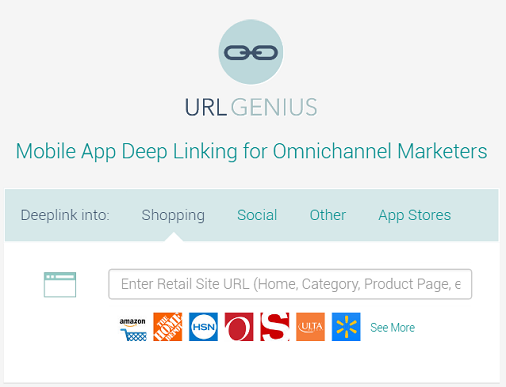
You will now be on the settings page for your URLgenius link. The second section contains the choice page controls.
By default, the choice page is set to display for 2% of clicks. Marketers can increase or decrease the how often the choice page will display. When rolling out a new version of your mobile app you may want to increase the display of the choice page. When you are confident that your consumers prefer your app, you can decrease the display of he choice page to auto-open your app when detected. Choice page benefits include:
Paying customers of the URLgenius platform have full control over the choice page settings. Contact us for more information.
Categories
Submit a Comment