 One of the most important marketing efforts for any new or existing company is the creation of a business listing for Google search marketing and Google maps. Marketing managers need to verify and complete Google’s automated listing and continuously update business profiles in ways that will increase search visibility among consumers.
One of the most important marketing efforts for any new or existing company is the creation of a business listing for Google search marketing and Google maps. Marketing managers need to verify and complete Google’s automated listing and continuously update business profiles in ways that will increase search visibility among consumers.
Once a business profile is completed, marketers can promote links to their the company’s location or place within Google Maps.
Deep Linking to Google Places and Google Maps
 Over the last few years, Google has made many changes to how company profiles are created and maintained resulting in a tangle of technologies for listing and updating business information. Historically, Google Places, Google+ and Google + Local have all been part of the process for getting your company ranking high in Google search results. Trends in mobile behavior inspired further changes as consumers increasingly spent more time searching within smartphones and tablets.
Over the last few years, Google has made many changes to how company profiles are created and maintained resulting in a tangle of technologies for listing and updating business information. Historically, Google Places, Google+ and Google + Local have all been part of the process for getting your company ranking high in Google search results. Trends in mobile behavior inspired further changes as consumers increasingly spent more time searching within smartphones and tablets.
Today, many of these business-related features have been rolled up into Google My Business. This is the free tool that lets marketers manage how a company will appear across Google products and services such as Google Search and Google Maps. Having an updated profile is especially important when your business serves local customers that are searching for locations and directions in Google Maps. Google will crawl the web including your website for information related to your business and create a profile for you, however, to optimize your company’s presence across Google services, you need to verify and complete your company’s profile.
Deep Linking to Google Places and Google Maps
If you want to promote a link to the location (or the place) of your business, deep linking platforms like URLgenius can route your visitors to the Google Maps mobile app on iOS and Android vs. the mobile website. This is important because routing to the mobile website will require your visitors to login to Google if they want to write a review or engage with exisiting reviews. Consider the following link to a restaurant:
https://www.google.com/maps/place/Cafe+Mogador+Williamsburg/@40.7197823,-73.9605873,19z
This link may or may not open the Google Maps mobile app on iOS and Android. Depending on the device and the context in which the link is clicked, the user could be routed to the website where login is required. Most people abandon in these mobile moments because the mobile app for Google Maps is typically already installed where the user is persistently logged in. As a result, promoting a typical URL to your company location might generate a lot of clicks but not many reviews, likes or engagement.
Deep Linking to Google Places and Google Maps
Deep Linking to Google Places and Google Maps
Solutions like URLgenius let marketers update these links so they can detect and open the Google Maps mobile app directly to that particular business or place. URLgenius links for places in Google Maps can be promoted from any channel and will consistently open the Google Maps app for iOS and Android.
Deep Linking to Google Places and Google Maps
In the following example, we will create a deep link to a restaurant in Google Maps. Users of URLgenius can follow these steps for your company after completing the company’s Google My Business profile and settings.
Deep Linking to Google Places and Google Maps
Deep Linking to Google Places and Google Maps
Deep Linking to Google Places and Google Maps
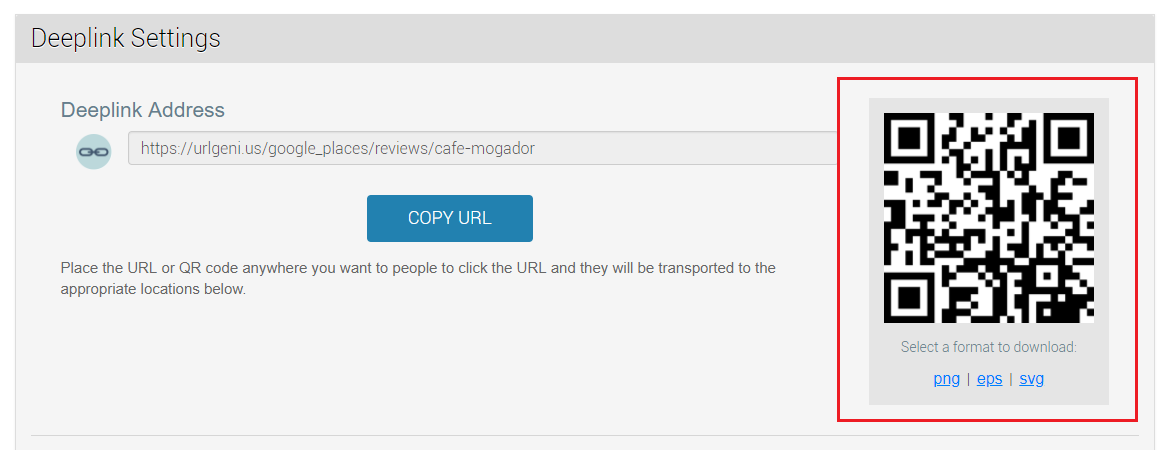 Deep Linking to Google Places and Google Maps
Deep Linking to Google Places and Google Maps
Deep Linking to Google Places and Google Maps
Another benefit of app deep linking platforms like URLgenius is reporting. Before or after you compose your deep link to your Google Places listing, you can append any campaign tracking parameters for web or channel analytics solutions including Google Analytics. In addition, if your email platform dynamically appends UTM campaign parameters, platforms like URLgenius will maintain them upon click through.
App deep linking dashboards provide you with at-a-glance reporting for clicks, app opens on iOS and Android, referring URL and geography. Here is an example chart for daily clicks:
Deep Linking to Google Places and Google Maps
Dee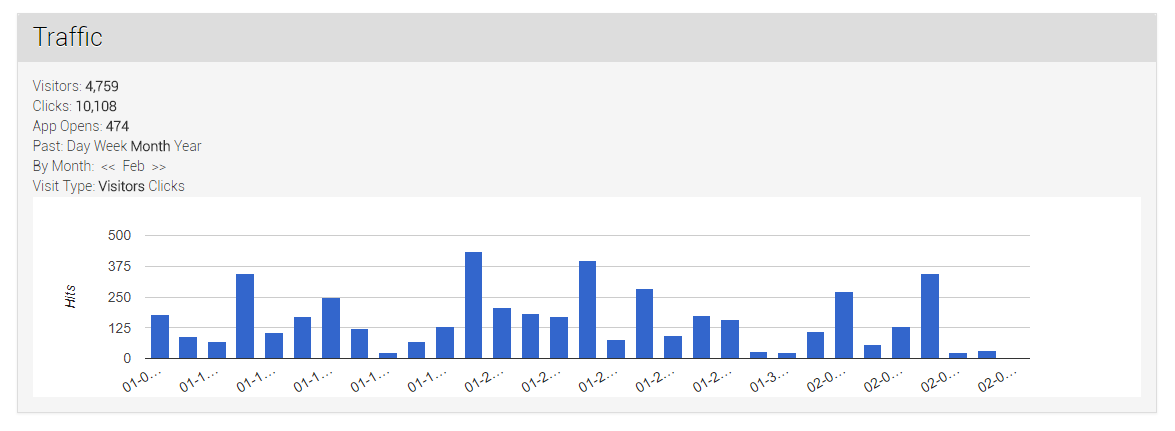 p Linking to Google Places and Google Maps
p Linking to Google Places and Google Maps
This next chart shows app opens on iOS and Android:
Deep Linking to Google Places and Google Maps
Deep Linking to Google Places and Google Maps
Marketers may also want to know what state and referring URL is driving the most event interest:
Deep Linking to Google Places and Google Maps
Deep Linking to Google Places and Google Maps
You should also update the links to your company’s Facebook profile and section pages as well Instagram, YouTube, Snapchat and more.
Login and make sure to update all your Facebook links for higher conversion and audience engagement!
Categories
Submit a Comment