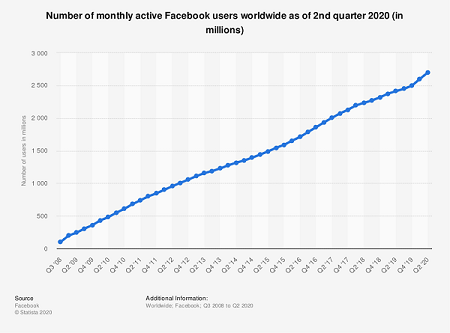
In 2020, Facebook turned 16 years old and the platform now has 2.7 billion active users around the world and still growing! That incredible reach means all types of companies and individuals are using the platform to reach an audience for what seems like an infinite number of reasons. Sending people directly to your company’s Facebook profile is only one way to drive awareness of your brand’s activities, products, and services. You may want your audience to zero in on a specific topic especially if it happens to be time sensitive. Consumers however, are busy and their time is more fragmented than ever so how do you call attention to a specific post within your Facebook profile?
The answer is to link directly to that post in the Facebook app not just the Facebook website. It is often overlooked that when you promote Facebook links outside the Facebook platform they do not open the app. When you promote a regular link that leads directly to a Facebook post, you may get clicks and views but no likes, comments, or followers. The reason is because in order to engage, your visitor needs to login to the Facebook website and no one wants to do that because most people use the app on iOS and Android which has a persistent login.
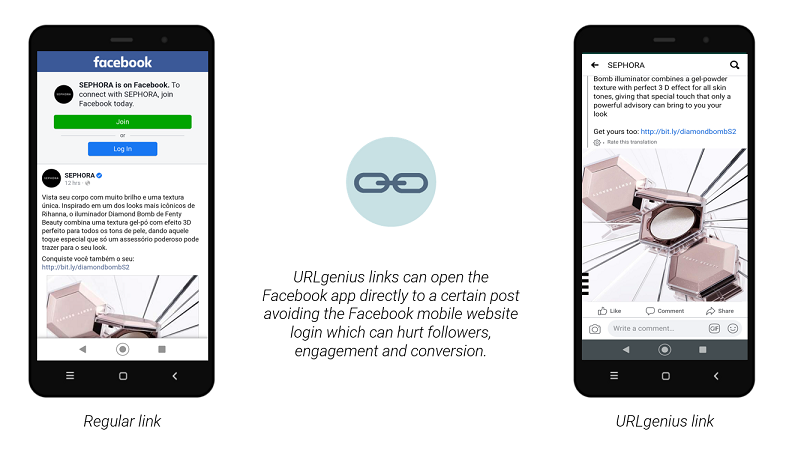
To fix this issue all you need to do is update the link with an app deep linking platform like URLgenius and then use that app deep link to promote the post more directly from other marketing channels like social apps, SMS or text messages or any channel where the Facebook app won’t open.
Pro tip: Want to link into your mobile app from a Facebook post? It’s easy to get started and you don’t need any development resources. You just need the right app deep link. To start, simply enter the App Store link or the Google Play link for your app into the home page of URLgenius. You can set the link to go to the right app store and/or open to a specific screen in the app if it’s already installed. It’s a great way to increase app installs and app re-engagement.
The first step in creating your app deep link is to grab the link to the post. It may not be obvious but you can click on the date and time of the post and then the post will open in another tab in your browser. Copy the link from the address bar of your browser. The link to a post will look similar to this one for Sephora.
www.facebook.com/sephorabrasil/photos/a.10150193216059087/10158942229929087
Paste that link into the home page of URLgenius to compose your app deep link. When you paste the link, notice the Facebook icon appears in the upper right corner of the box. That means URLgenius understood the type of link you entered. Also notice there is a field that lets you customize the end of the link rather than use the assigned random characters which can help you identify the link later if you need to go back and get it again or look at the analytics. In this example we will call it “Fenty2020”.
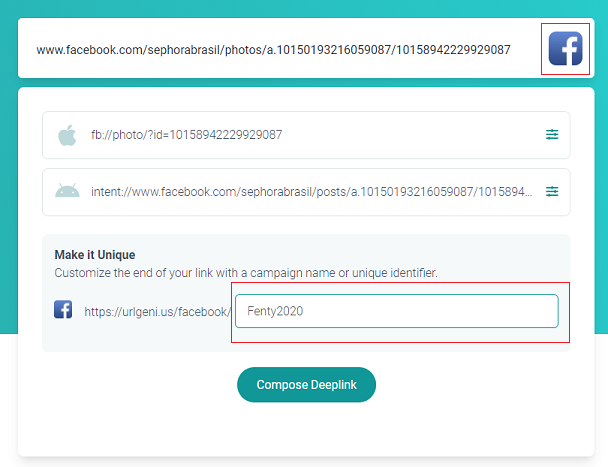
When you click “Compose Deeplink” you will be brought to the settings page for the link. If you want to go back to this page later just choose “Console” from the menu for a list of your links. Note the QR code on this page which you can use to test the behavior of the link just by scanning it with your iPhone or Android camera. You can also email the link to someone for testing using the button provided.
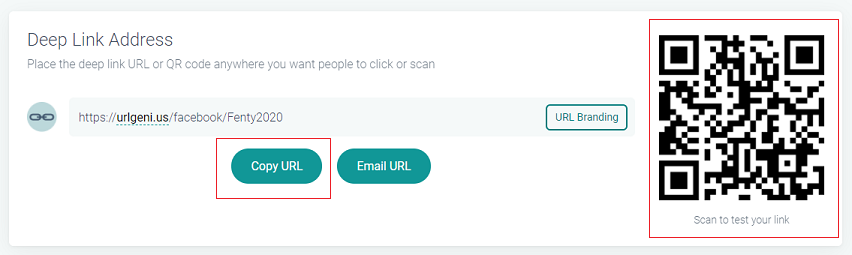
Pro Tip: Your app deep link will look like this our this example but you can use your brand’s domain for all your app deep links. This helps your extend your brand name and inspire trust when deep linking from your website to different apps.
Another great thing about app deep linking platforms designed for marketers and agencies is the reporting. At a glance, URLgenius will give you insight into how many times the app opened and if your audience an iOS or Android device.
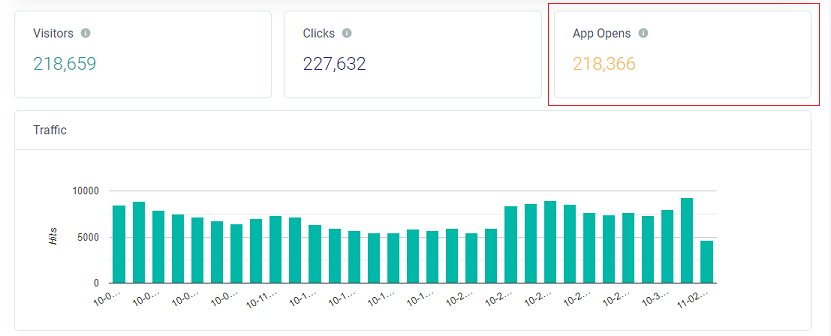
In addition to seeing the number of app opens you will be able to see referring URL and referring app as well as the city from which your audience is clicking.
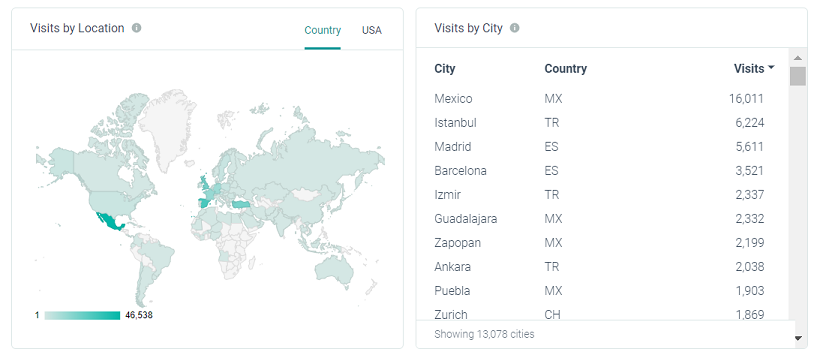
App deep linking to specific posts is a great way to maximize awareness and engagement of specific topics which will in turn increase followers. The same concept applies to other social networks like Instagram or shopping apps like Amazon and Ebay or any app category. If you want your app added to the platform just let the team at URLgenius know.
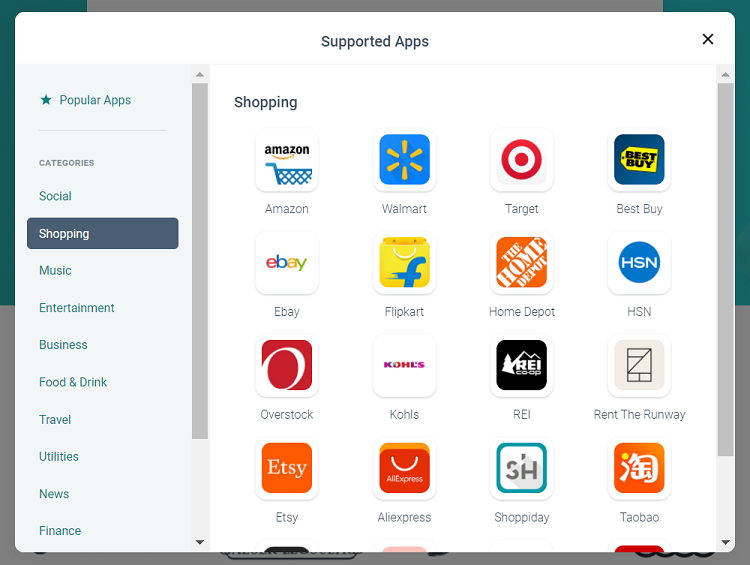
Submit a Comment