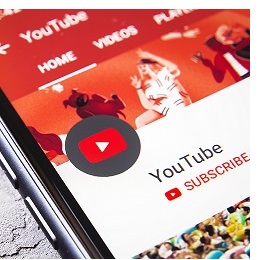
There’s no doubt that YouTube is among the most powerful media channels of our time. Want to hear a specific song? YouTube it. Need to learn how to install an air conditioner? YouTube it. Researching how to grow YouTube followers? YouTube it. Marketers are harnessing that power to grow their brands. To maximize YouTube’s value, marketers need to convert viewers into subscribers and increase engagement through likes, comments and sharing. So if you promote YouTube links, here are five easy, yet often overlooked ways to increase subscribers.
1. First, get your audience back into the YouTube app: No matter what type of YouTube content you promote — a profile, a channel, or a specific video — avoid mobile website logins. Make sure the link you promote can open the YouTube app. This is called app deep linking; it’s important because Web URLs cannot cannot always open apps even if they are enabled for deep linking. Confusing right? For example, the link might open the app when clicked from organic search results but the same link may not open the app when clicked from other channels including Facebook ads or email. The problem with the YouTube website is that it requires your visitor to login where most customers abandon their content journey. The YouTube app is used far more commonly than the website by more than 80-percent among some audiences.
Most companies don’t have the resources to install SDKs and other technologies to ensure their campaign links open apps vs. websites. Update your YouTube links with a cloud-based deep linking platform that is designed for marketers and agencies where one can compose and test deep links immediately.

2. Promoting YouTube profiles vs. channels: When YouTube started, everyone had a profile. Today, those old profiles can still exist but now channels are more relevant. A profile will have the word “user” in it and a link to a YouTube channel, on the other hand, will have the word “channel” in it. Either way, just navigate to the profile or channel you want to promote, and copy the link to paste it into your deep linking platform to compose an updated link. Just remember when you promote your main profile or channel, you’re letting your visitor choose the video. So, marketers will want to consider if this is the best strategy for the brand or for a particular campaign.
3. Promote specific videos: When you know your audience and what content they engage with most, promote deep links to specific videos. Check your YouTube analytics to determine which of your existing videos have historically converted the highest percentage of viewers to subscribers. Chances are that they will keep converting when promoted. Promoting specific videos removes a step for your visitors when you might otherwise lose them if left to choose from an overwhelming amount of content on your channel or profile.
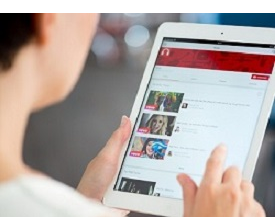
4. Remind your audience to subscribe: It is easy for your visitors to forget to subscribe. Use the YouTube tools available for marketers. End screens can be added to the last 5 to 20 seconds of a video. You can use them to promote other videos, encourage viewers to subscribe along with a verbal reminder within your video. Your video has to be at least 25 seconds long to have an end screen. A YouTube end card is a graphic at the end of a YouTube video that encourages viewers to explore more content or directs audiences to take a specific action. Try placing deep links in your end cards to take your visitors to the next video you want them to watch. You cannot, however, deep link directly to the subscribe pop-up modal.
5. Cross-promote your other social profiles: You can often cross promote your other social profiles from YouTube with deep links. For example, if your YouTube channel has more follows that your Instagram profile, place a deep link to your Instagram profile in the description area for an individual video. This can be especially effective when you know your audience heavily uses both platforms. Just keep in mind, whether you can link to another platform is up to YouTube. In 2017, the platform started restricting who can link to another platform, making the feature only available to those YouTubers that have 10,000 subscribers or more. Create a deep link to the platform you want to link into and test it first outside of YouTube and then test it again from within your end card, profile or video to see any difference in behavior.
Using these techniques will put you on a path to getting more subscribers and engagement faster. Always keep in mind, it’s all about getting your audience back into the YouTube app. Avoid those mobile web logins!
Submit a Comment