
In February 2020, Facebook announced that WhatsApp had reached 2 billion users around the world. This incredible milestone was built upon the simple premise of secure, encrypted, end-to-end messaging. Unlike Facebook Messenger, WhatsApp does not track user behavior or profile devices for retargeting, but nevertheless, many companies have taken notice of this massive reach and are capitalizing on their customers’ preferred method of communication.
All types of companies are using WhatsApp to communicate with their customers and prospects in different ways. WhatsApp deep links that automatically trigger a specific pre-populated message will encourage your audience to engage with your company on certain topics and can help you increase revenue, improve customer satisfaction and streamline your operations. This post will take you through the steps for creating a deep link to WhatsApp with a pre-populated message. Plus you will learn how to control the fallback URL for those visitors that happen to click the link but don’t have WhatsApp installed on their device.
WhatsApp for business can be used to acquire customers, respond to customer service inquiries, reactivate abandoned shopping carts and countless other use cases. Consider which marketing channel you want to place your WhatsApp deep link including websites, social profiles, email templates and then what type of conversation you want to spark with your audience.
Currently in a “limited public preview” the WhatsApp for Business API is integrated with Facebook for Business and there is an application process to participate. You can reply to a visitor’s first inquiry via WhatsApp for free if you respond within 24 hours and then after that there is a fixed fee for each message you send to that same customer. This is similar to the rules around contacting customers via Facebook Messenger.
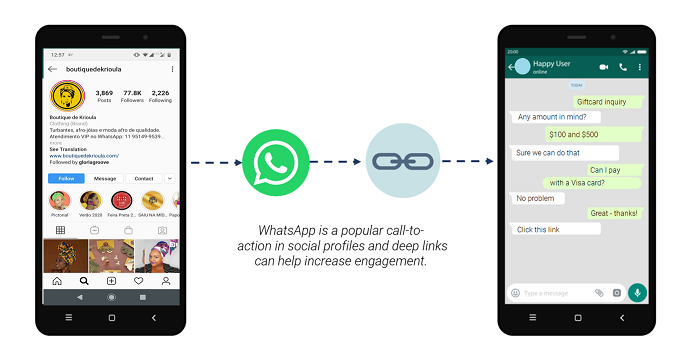
WhatsApp API links have some deep linking capabilities but may not always open the app. Or the link may open the app if installed but marketers and agencies don’t have control over the fallback URL for those customers that don’t have WhatsApp installed. A deep linking platform like URLgenius can solve these issues as well as give you the ability to add a pre-populated message that could trigger a WhatsApp bot or a human conversation about a certain topic. To remain aligned with the privacy policy of WhatsApp, make sure to choose an app deep linking platform that does not use 3rd party cookies or profile your customer’s device for selling data to ad networks for retargeting.
The first step is to create a deep link by pasting a URL into the deep linking platform. You can start with any link including a WhatsApp business API ink or the Web URL you want your visitors to go to if they happen to click on the link from a desktop device. A WhatsApp business API link looks like this with the part in bold being your company’s phone number.
https://api.whatsapp.com/send?phone=your-number-here
When you paste the link into the deep linking platform you should have the opportunity to customize the end of the link. In this example, the end of the link is customized with the phrase “gift-card-inquiry”.
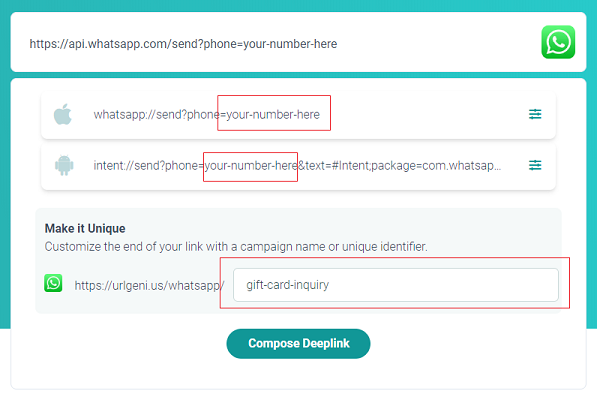
When you click compose, you will be brought to the settings page. This is where you can copy the WhatsApp deep link to place into your campaign, change the routing destinations by device or download a QR code for offline marketing efforts:
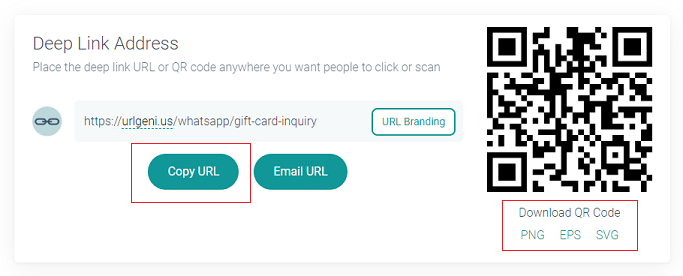
Since we used the WhatsApp API link to generate the Whatsapp deep link, that becomes our default destination even when clicked from desktop. So first, let’s update the default destination so when the link is clicked by a desktop or unknown device the visitor will be taken to the right website.
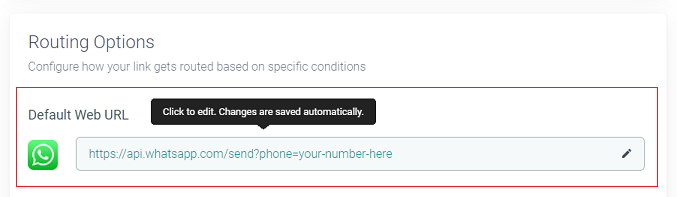
As a final step lets update the app destinations for iOS and Android devices to include the pre-populated message. Note that the message needs to be encoded to account for spaces and punctuation. Just enter the phrase into a free encoding tool. For iOS we are updating the app destination or URL scheme to include the message “Hello I would like to buy a gift card”:
whatsapp://send?phone=your-number-here&text=Hello%20I%20would%20like%20to%20buy%20a%20gift%20card
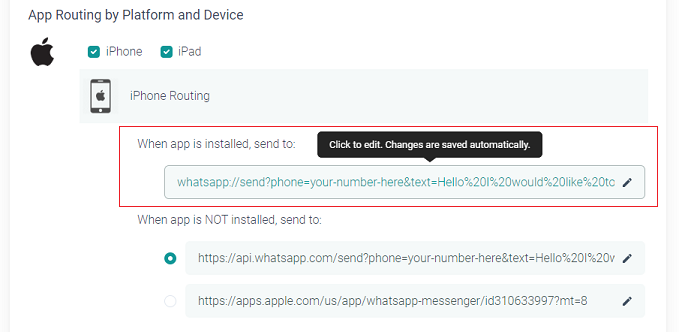
For Android devices the format of the app destination is different. These are called intent schemes and have the following format. Note the encoded message is the same and your company phone number appears in two places in string of text:
intent://send?phone=your-number-here&text=Hello%20I%20would%20like%20to%20buy%20a%20gift%20card#Intent;package=com.whatsapp;scheme=whatsapp;end&phone=your-number-here
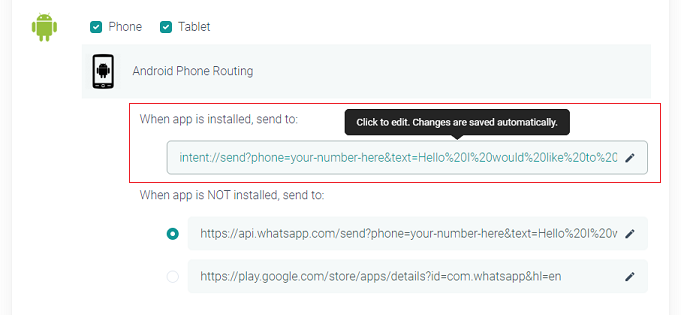
That’s the final step! Your WhatsApp deep link with a pre-populated message would look like this:
urlgeni.us/whatsapp/gift-card-inquiry
These links are easy to create and your deep linking provider will typically let you setup and test them at no charge. Try creating one and reach out to us if you have any questions or need help.
How to Create a QR Code that Deep Links to Your Mobile App
How to Deep Link into Instagram TV Videos
How to Make Deep Link QR codes into Products in the Amazon App
How to Create YouTube Video QR Codes and Deep Links into the App
How to Make Deep Links and QR Codes for Facebook Pages
How to Make Deep Links and QR codes into Snapchat to Grow Followers
How to Create Deep Links and QR Codes into Twitter to Grow Engagement
How to Make Deep Links and QR Codes for Facebook Messenger
Deep Links and QR Codes for Telegram Usernames and Channels
How to Generate Deep Links and QR Codes for Spotify Music
Top 10 App Deep Linking and QR Code URL Schemes for Marketers
Categories
Submit a Comment