Creating a custom path refers to the ability to change the path name of a URLgenius deep link. Until now, that feature was only available when creating URLgenius links to the app stores for iOS and\or Android. Based on feedback from our customers, we’ve extended this capability to all URLgenius links.
You will see the custom path field appear on the “Social Media Apps” tab and the “Any App” tab when pasting in your fallback web URL. Marketers may want to customize the URLgenius path to align their links with certain campaigns.
Step-by-step: URLgenius Deep Linking and Custom Paths
Reminder: To create deep links to your app, contact us to have your mobile app for iOS or Android added to the URLgenius platform. There is no charge for this service. The only requirement is that a URL scheme be assigned in your app for the page you are linking to.
Follow these steps to create a URLgenius deep link to your mobile app for iOS and\or Android while customizing the path name.
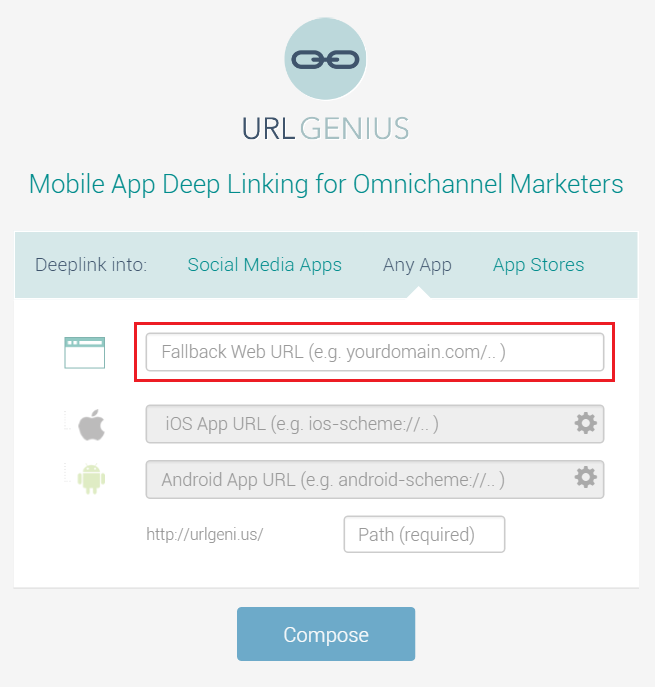
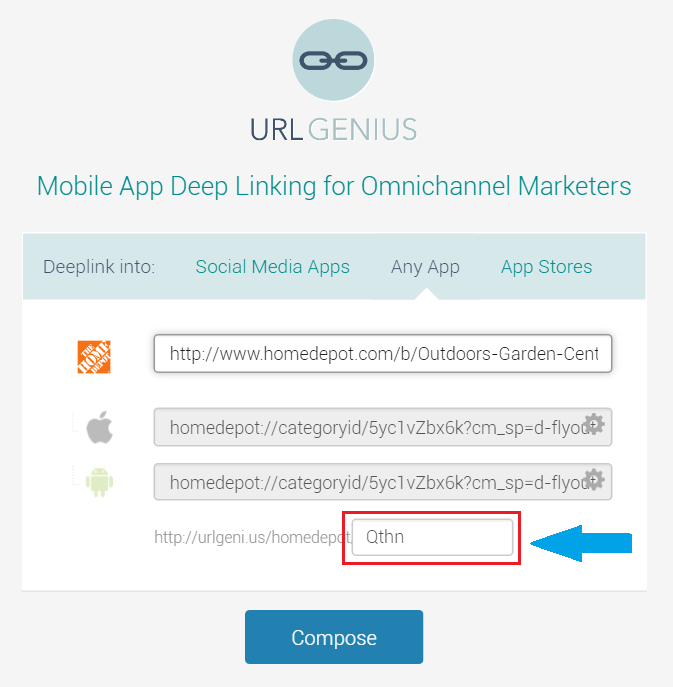
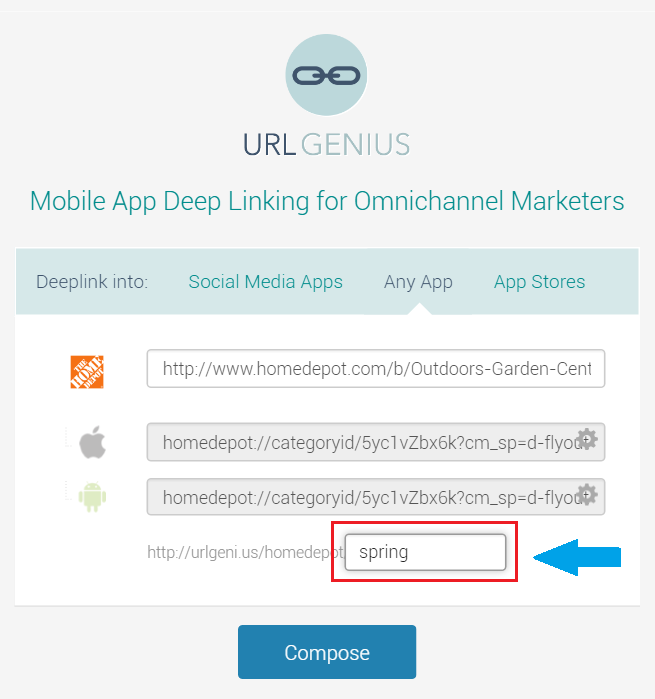
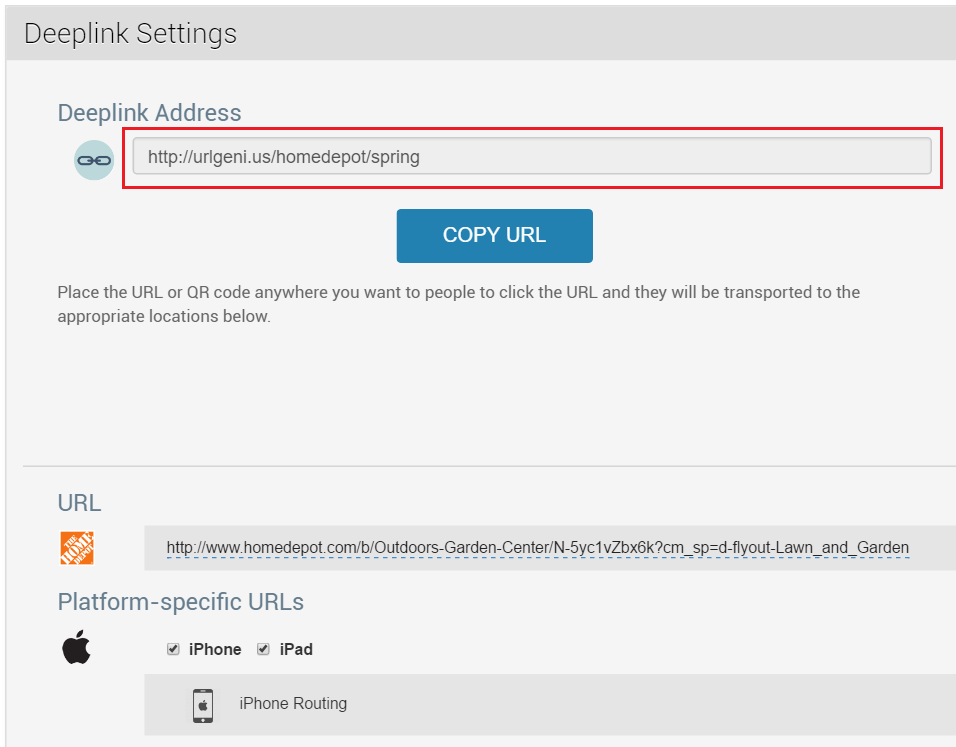
Have a feature request? Contact us and let us know!
Categories
Deep Linking, Deep Linking Analytics, Deeplinking, Mobilize Blog
Submit a Comment