 Marketers around the world, including top brands and agencies, use URLgenius to increase followers and engagement on Instagram, by deep linking app-users into hashtag and profile pages in the Instagram app from other channels.
Marketers around the world, including top brands and agencies, use URLgenius to increase followers and engagement on Instagram, by deep linking app-users into hashtag and profile pages in the Instagram app from other channels.
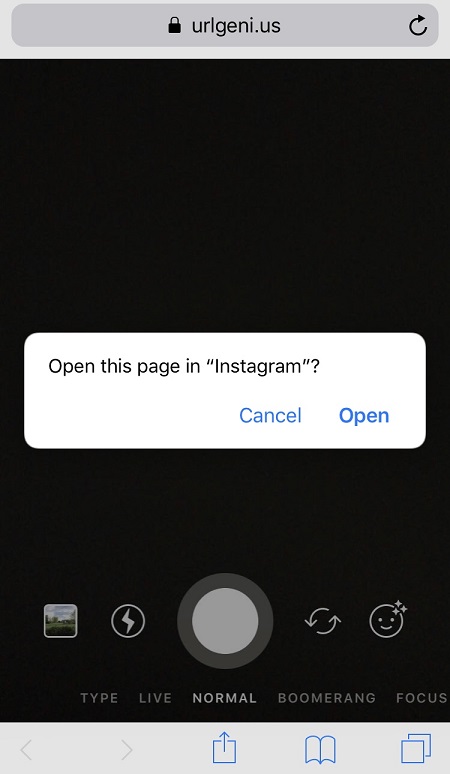 Well, today we’re excited to unveil a powerful new URLgenius capability for Instagram marketers: deep linking to the Instagram Stories camera on iOS and Android.
Well, today we’re excited to unveil a powerful new URLgenius capability for Instagram marketers: deep linking to the Instagram Stories camera on iOS and Android.
For marketers, this means for you can now turn Instagram’s story camera into a mobile “landing page” by linking users directly to it from any marketing campaign or channel.
This is great for engaging fans and influencers because it lets them move seamlessly from impulse to UGC-creation mode – while your campaign or hashtag is fresh in their minds, without having to separately open the app, or risk getting distracted by their feeds.
Story camera deep links are a powerful mobile shortcut for brands and fans to engage more on Instagram, by making the app-only functionality of the stories camera instantly accessible from a web or browser based marketing channel. You can even use the QR code for your story camera deep link to open the Instagram Stories camera from printed materials.
 The incredible growth of Instagram Stories and expanding feature set presents exciting opportunities for brands to drive visual UGC and engagement.
The incredible growth of Instagram Stories and expanding feature set presents exciting opportunities for brands to drive visual UGC and engagement.
As an app-only feature, however, Instagram’s story camera also poses an inherent technical challenge: there’s no web version – and no web URL – to link users to when promoting a campaign where the story camera is, in fact, the optimal “landing page” for impact.
Until now, that’s meant brands could ask fans to create story-based UGC – but they couldn’t provide a clickable link to help them do so. That can be frustrating for marketers accustomed to testing calls-to-action, optimizing landing pages, measuring engagement rates, developing growth strategies, etc.
To be fair, this dilemma isn’t unique to Instagram – it affects every organization promoting app-only functionality in a URL-based, web world. The solution is to make such app-only functionality accessible from the browser.
For Instagram’s story camera, this means delivering a seamless, multi-device experience where:
This kind of experience is key to unlocking creative marketing strategies for story-based UGC. It gives brands confidence to experiment and measure ways to drive UGC anywhere the impulse is being created: TV spots, magazine QR, email, social ads. Imagination is the limit – which frees marketers to do what they do best.
To Instagram’s credit, they’ve equipped story camera in the iOS and Android apps with the app URL schemes needed to enable developers and platforms, like URLgenius, to dynamically make this kind of multi-device experience possible.
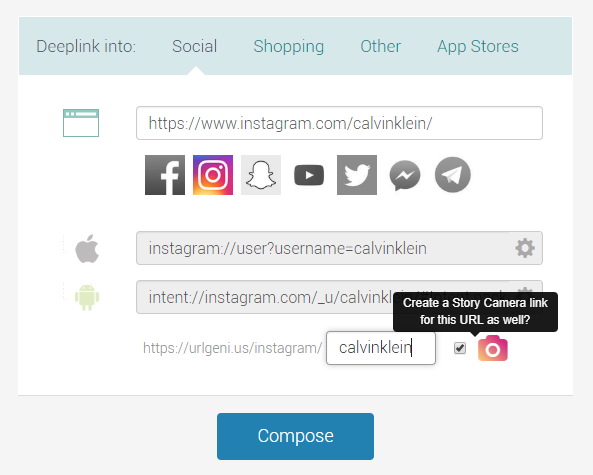 When marketers configure deep links on URLgenius, they usually start by entering a web URL for a supported app. URLgenius then parses this value and generates an appropriate iOS and Android app URL. Of course, story camera deep links are challenging to generate in this way without a corresponding web URL.
When marketers configure deep links on URLgenius, they usually start by entering a web URL for a supported app. URLgenius then parses this value and generates an appropriate iOS and Android app URL. Of course, story camera deep links are challenging to generate in this way without a corresponding web URL.
In this first iteration, we’ve added story camera support to the Instagram profile and hashtag deep link generation process.
What that means is when you create deep links on URLgenius for profile or hashtag page, you’ll see a new “story camera” icon and checkbox. When checked, URLgenius will automatically generate a separate story camera deep link.
The address for your story camera link will match the path entered for your hashtag (or profile) deep link, with /story-camera appended at the end. You’ll find your story camera link settings and statistics in your dashboard, along with the story camera icon.
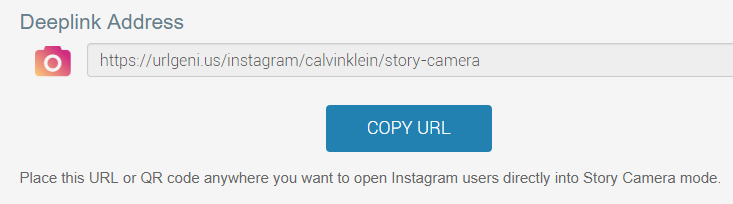
By default, the story camera link will use the Instagram URL entered at creation as the destination for desktop users.
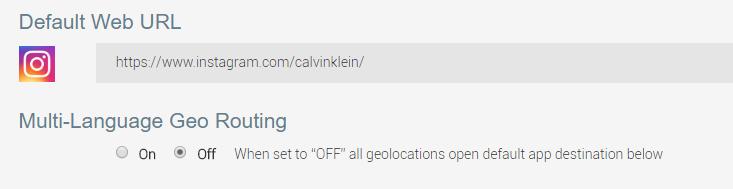
For iOS and Android, the story camera app URL scheme will be used to open the app when installed; when not, the user will be prompted to install at the iOS App Store or Google Play Store.
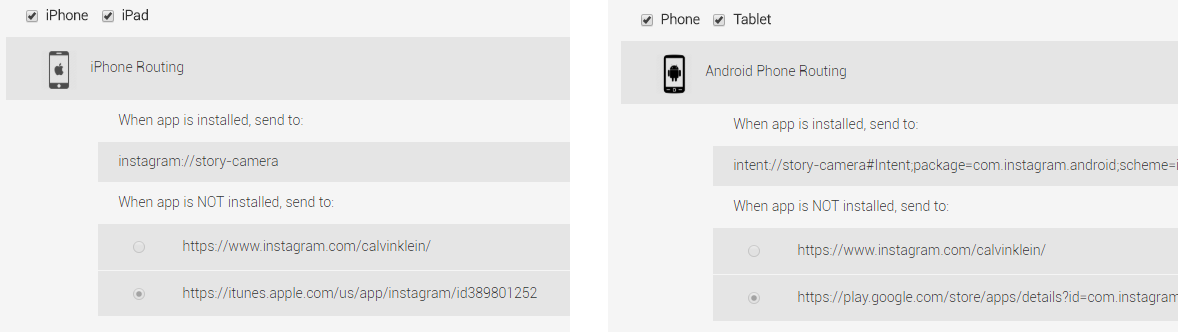
When you create a URLgenius link, you also instantly create a QR code that will also be available on the settings page. Use the QR code to link to the Instagram stories camera from printed and other offline materials. As a reminder, URLgenius also lets you create QR codes to Instagram profiles, pictures and hashtags.
We are super excited for URLgenius to enable this unique app-optimized experience for Instagram marketers and fans. I hope you’ll give story camera deep links a shot! We’d also love to hear your feedback to improve on this feature and make it easier to access, generate, and deploy in your own marketing use-cases.
Feel free to reach out to info@urlgeni.us or @urlgenius with questions or feedback.
Deep Linking to Instagram TV Videos
How to Create a QR Codes that Deep Link to Your Mobile App
Deep Linking to the Amazon Shopping App
Facebook Deep Linking Step-by-Step: Track App Opens and Engagement Across Channels
YouTube Deep Linking to the Mobile App vs. Website
Snapchat Deep Linking Step-by-Step: Track App Opens and Engagement Across Channels
Twitter Deep Linking Step-by-Step: Understand Mobile Moments Across iOS and Android
How to Deep Link to Facebook Messenger
Deep Linking to Telegram Usernames and Channels
App Deep Linking to New York Times Articles
Deep Linking to Spotify and Tracking App Opens
SoundCloud Deep Linking to Artists and Songs
Deep-Linking into Facebook “Pages” on Android… #ForTheLike
Top 10 iOS App Deep Linking Schemes for Mobile Social Marketers
Comments